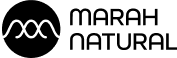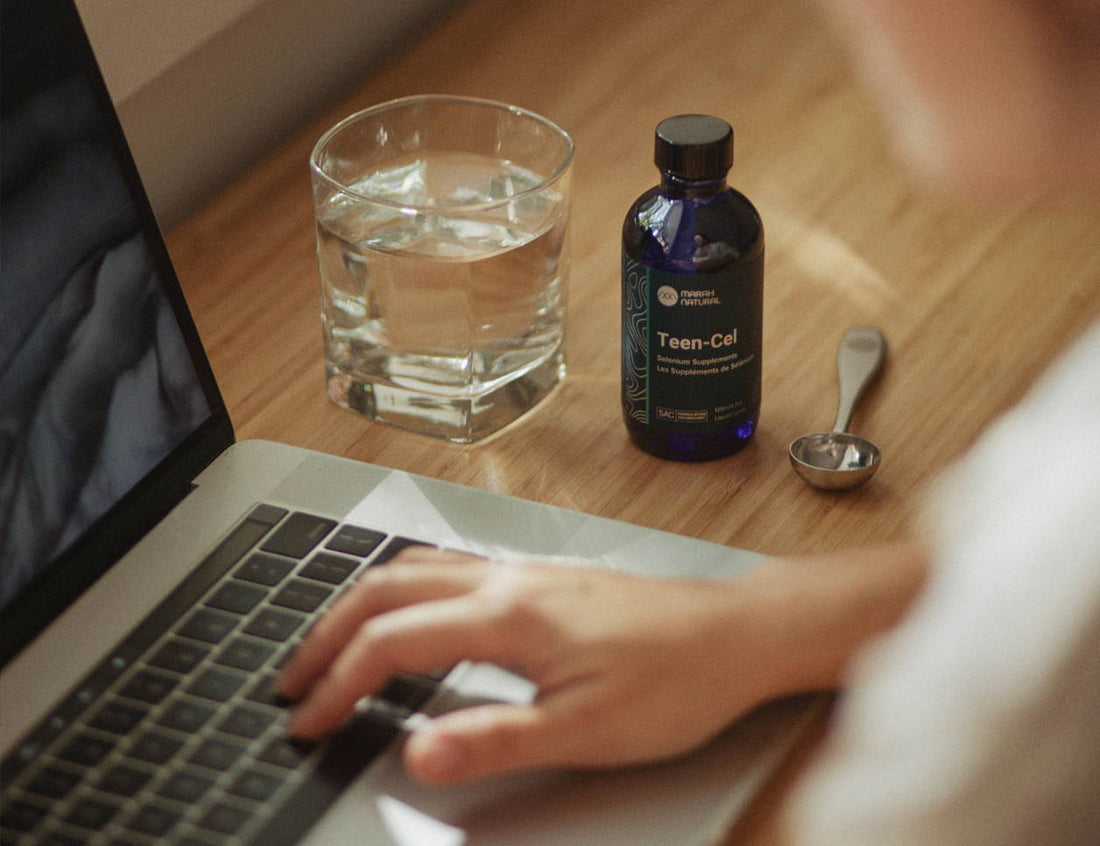HOW TO MANAGE SUBSCRIPTION
Marah Natural Subscription
Taking control of your subscription(s) has never been easier with Marah Natural. To manage your subscription(s), simply follow these steps:
1. Log in to your Marah Natural account.
2. Once logged in, navigate to your account page where you'll discover the link to manage subscription(s).
WHAT CAN YOU MODIFY?
Modifying Subscribed Products
Select the subscription product(s) you wish to modify to make changes to the subscription content.
The content that can be modified includes: (↓)
• Quantity: Quantity lets you change the number of product(s) you want automatically subscribed.
• Variant: Select or edit the product size: 120mL or 250mL.
• Next order: View or edit when your next refill date will be.
• Order frequency: Select or edit the order frequency. You can choose monthly, every 2 to 3 months.
• Payment method: Edit payment method.
• Shipping address: View or edit the shipping address the order will be shipped to.
• Email address: View or change the email address for your account.
• Account phone: View or change the phone number for your account.
HOW TO SKIP OR CANCEL SUBSCRIPTIONS
Managing Your Subscription Preferences
At the bottom of the subscription modification page, you can choose to skip or unsubscribe.
FULL VERSION
Managing Marah Natural Subscription
FULL VERSION
Managing Marah Natural Subscription